Email Scams and how to recognize them
September 10, 2023
)
Email scammers create bait. The purpose of the bait is to get you to click a malicious link as quickly as possible. These emails are known as Phishing. The goal of the criminals is to steal information. A few examples include account logins, credit cards, social security numbers, or that fancy new lawn mower you just bought. (Just kidding. They don’t want your lawnmower.) They may want to infect your computer with Malware.
What does a Phishing email look like?
Some Phishing emails are terribly designed and are quite obvious. But others look like the real thing at first glance. Let’s break one down.
- Look at the donnotreply@ address in the email below. Who on earth is grfgwuwk.co.uk??? Not McAfee!
- Terrible grammar. “after this date Your Devices…” Capitalization counts, just ask your 2nd grade teacher.
- The threat that something terrible is imminent. “Today”? They are trying to scare you into reacting. Humans are knee jerk reaction based creatures. Fight the urge.
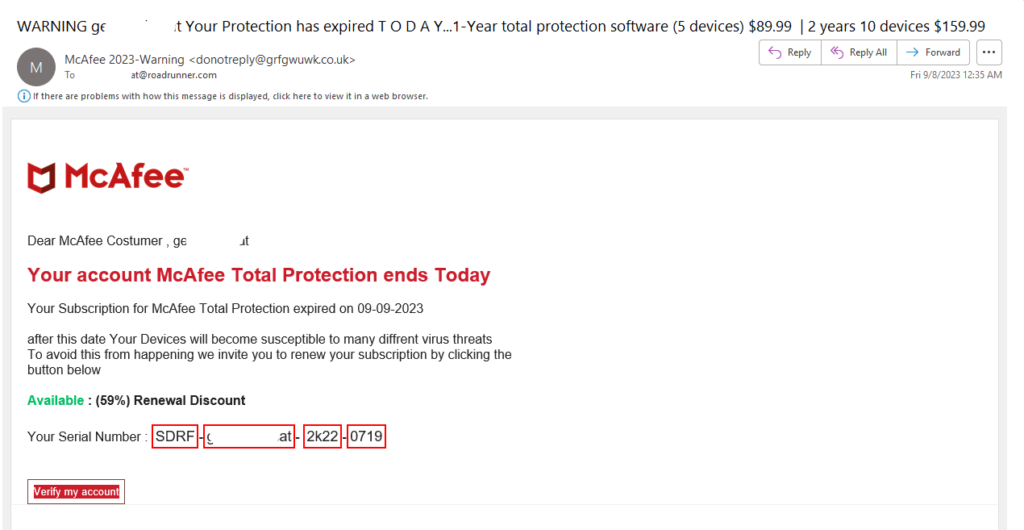
Go directly to the source.
Look for these things in every email you have an urge to click on. The ‘from’ address, the grammar, an imminent threat, and anything else that doesn’t look quite right. Don’t click on any links in the email. Go directly to the source. If you have a McAfee account, go to mcafee.com. If the email is from Netflix, go to netflix.com. Do not click on anything in an email. Ever. Make this a habit. Always go to the source, even though its inconvenient and the email may be legit. Practice this so it becomes habit. Criminals get better at making phishing emails look legit every day.
What else can I do?
First off, turn on 2 Factor Authentication in the account security tab of a website you have a login to. This is super important. It makes it much harder for the bad guys to get into your accounts. Secondly, install anti-malware software on your computer and keep the subscription up to date. Thirdly, use a password locker. I use 1Password. Check it out to learn more about the basics of using a password locker. I also recommend finding a means to get yourself to pause before you click a link. For example, put a sticky note where you’ll see it regularly with something like “SCAM?”, “Read it twice!” or “Go to the source”. This practice has helped me and I suspect it may help you too.
If you clicked a link and entered information into a suspected Phishing email, visit identitytheft.gov for information on how to manage it.
Humans are fallible.
Like I said earlier, humans are knee-jerk reaction creatures. Why do so many people fall for Phishing scams? Or for any scams for that matter? Scammers use emotional tactics to get us to bypass logic. Read more about research into the psychology of it here.
Contact Libby Computer if you are unsure about an email or suspect a scam. I’m always here for you!

